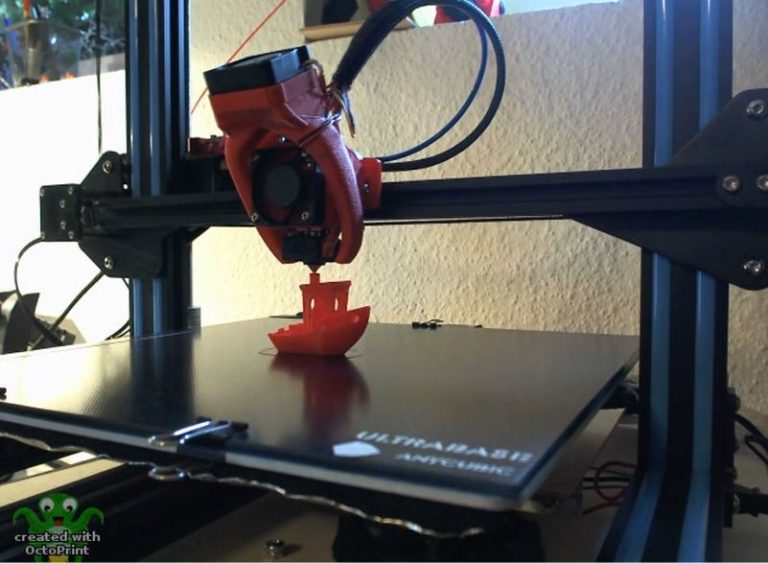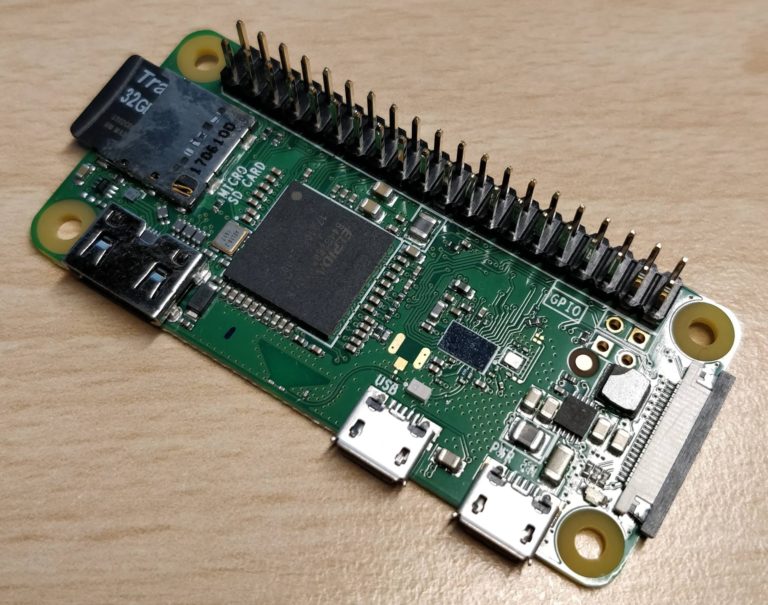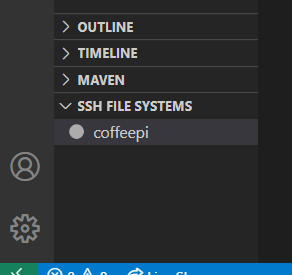This is how you can build your own Diy Fanatec Podium Kill Switch. It is a cost-efficient alternative that will bring you an easy to build and nice kill switch to your podium.
Warning: You do this on your own risk! You can damage your system and may loose warranty!

What you need:
- 1x Cable with RJ12 plug, ca. 0,5m length (Modularkabel RJ12)
- 1x emergency switch with 22mm diameter (Emergency Stop Push Button)
- 1x push button with 12V LED (16 mm Touch Button)
- 1x of both printed parts
- 2x M8x16 Screws (may be a bit longer)
Depending on your preference of wiring, you may need some electric terminal connectors and a little bit of extra cable.
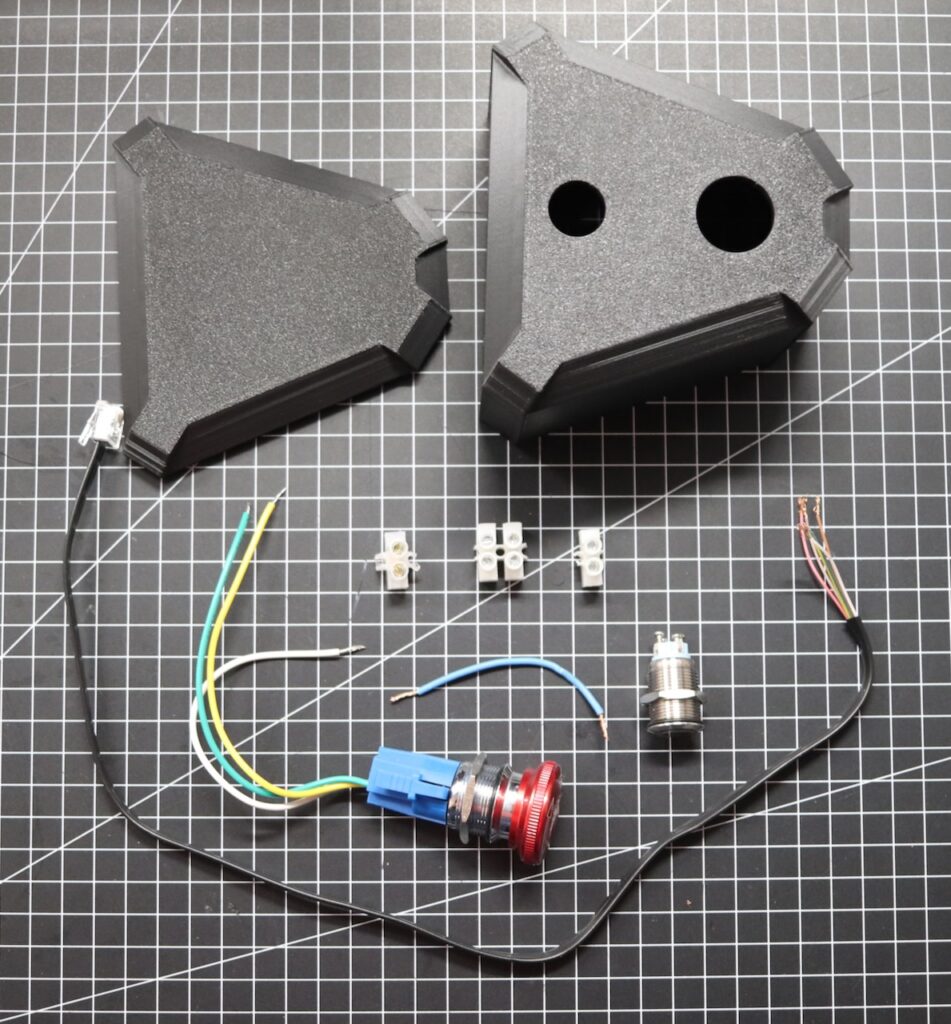
Printing:
The models to print can be found here: https://www.printables.com/de/model/730805-kill-switch-box-for-fanatec-podium-bases
I printed these parts with a 0.4 nozzle and 0.2 mm layer height on my Prusa Mini
I used black XPETG matte from extrudr. (extrudr® XPETG Matte)
How to wire up:
The pins on the Podium base are assigned as following:
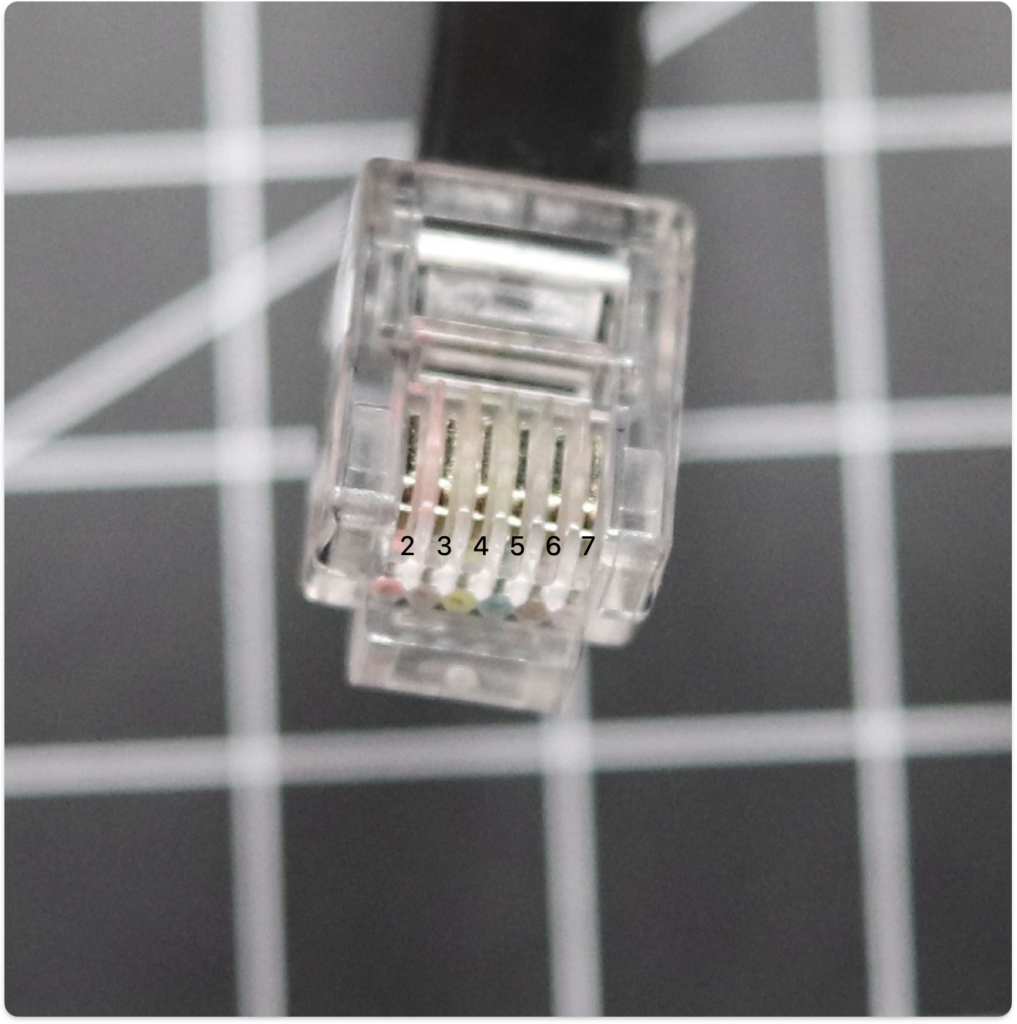
2: LED –
3: LED +
4: Kill switch –
5: not used
6: Power –
7: Kill switch/Power +
Before you start, make sure that the push button and the nut are on the right side of the box, so you can finish the assembly when the wiring is done.
- find the 2 pins for the LEDs on your switch (at the linked one, the are marked purple and don’t care for + or -) and connect them to pin 2 and 3 of your cable.
- Connect pin 6 to one side of the push button
- On the Kill switch, find the pins that are open when the kill switch is in normal position (on the linked one that are the green and yellow cables) and connect one to pin 4
- Connect both – the other pin on the Kill switch and on the power button with pin 7 of your cable.
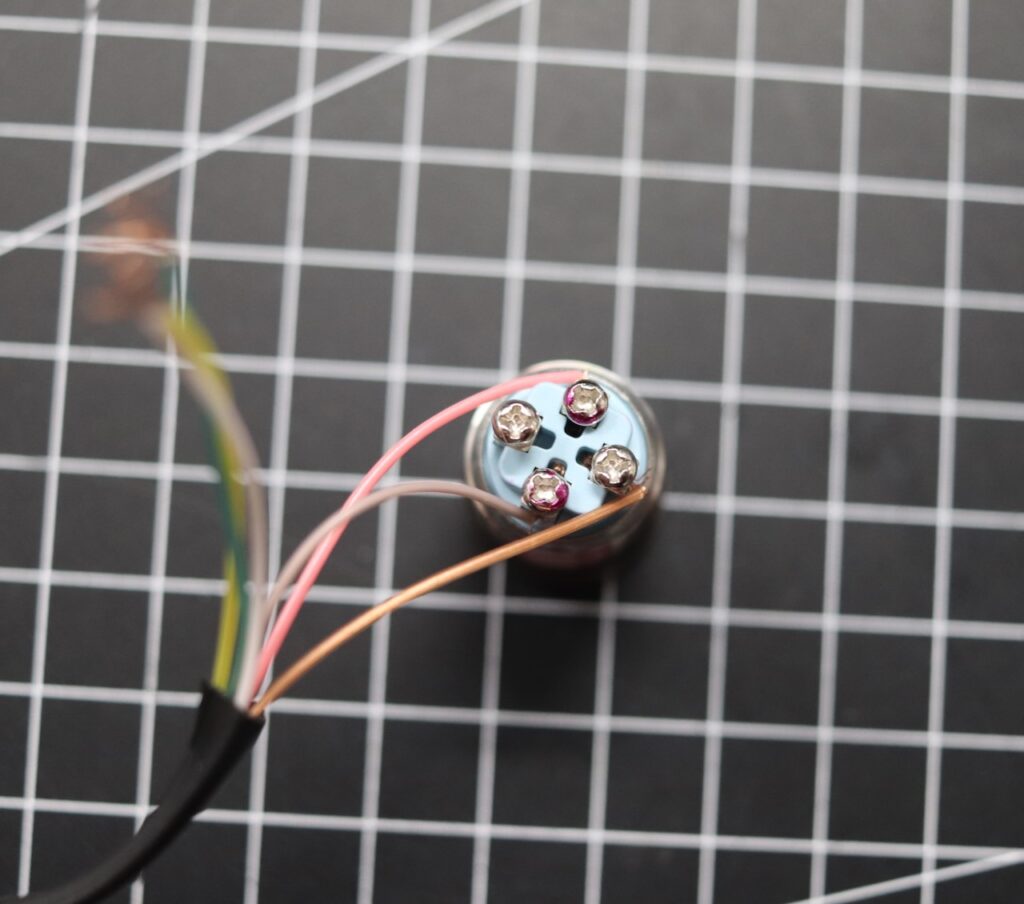
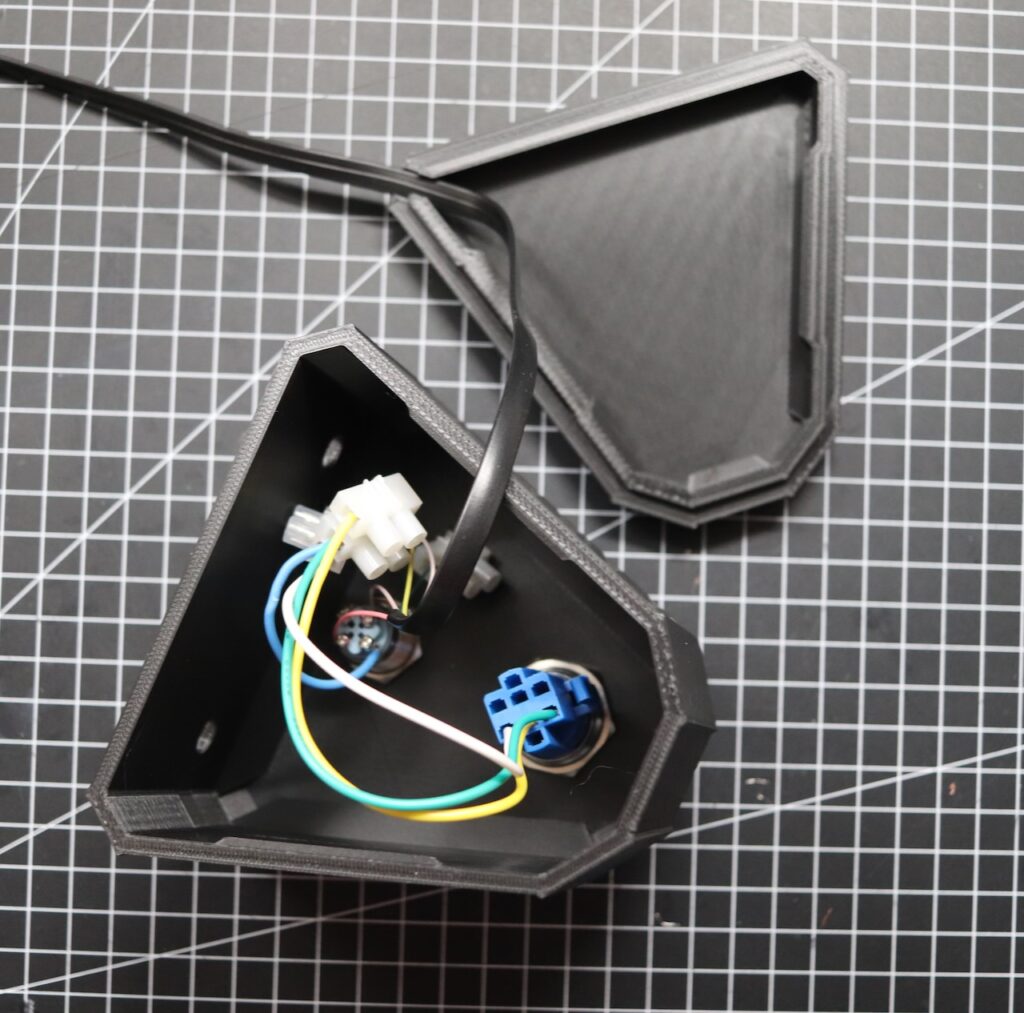
Mounting:
Mount the box on the right side of your Podium base with the 2 M8 screws.
Make sure that the cable sits in the little duct and then close the box.
Thanks to mariachi127 for the wiring guide: https://www.youtube.com/watch?v=JSdOvlNyEK0